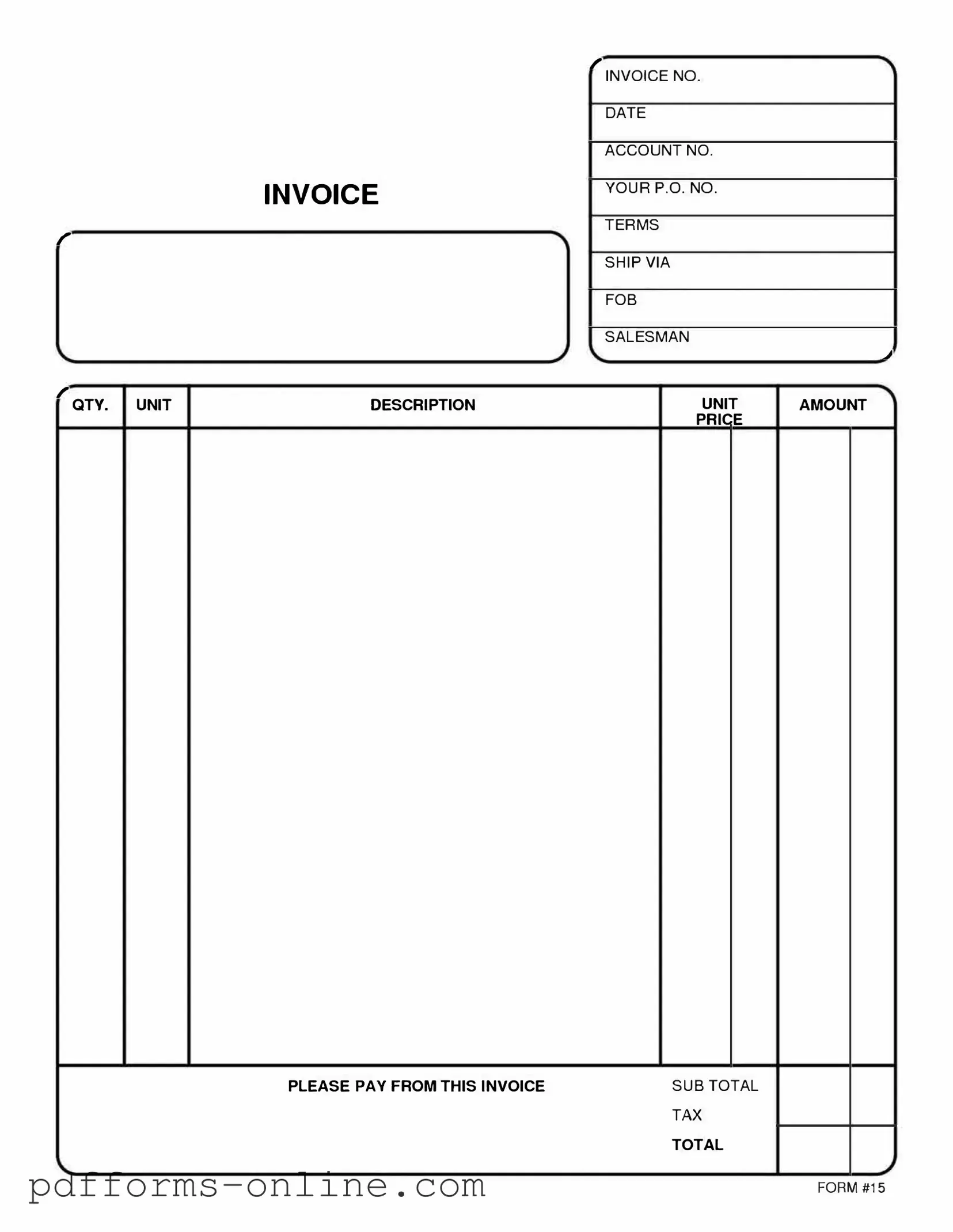Blank Free And Invoice Pdf Template
The Free And Invoice PDF form serves as a crucial tool for individuals and businesses alike, streamlining the process of billing and payment collection. This form is designed to simplify the invoicing process, allowing users to create professional invoices quickly and efficiently. With customizable fields, users can input essential details such as the recipient's information, item descriptions, quantities, and prices. Additionally, the form often includes sections for tax calculations and total amounts due, ensuring accuracy in financial transactions. The PDF format ensures that the invoices maintain their formatting across different devices and platforms, making it easy for recipients to view and print. Furthermore, the Free And Invoice PDF form is accessible, allowing users to download and use it without any associated costs, making it an ideal solution for freelancers, small business owners, and anyone needing to manage invoices effectively.
Document Example
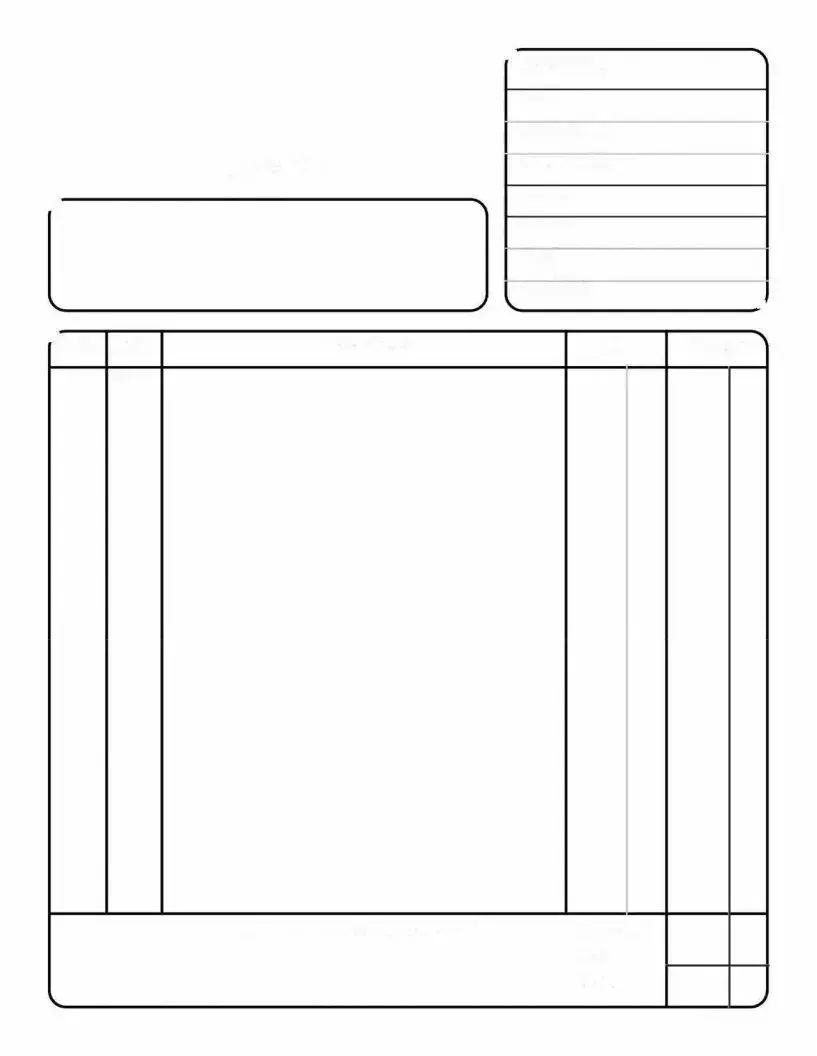
, INVOICENO.
|
|
DATE |
|
|
|
|
INVOICE |
A CCOUNTNO. |
|
|
|
|
|
YOUR Р.О. NO. |
r |
|
TERMS |
|
SHIPVI A |
|
|
|
|
|
|
|
|
|
FOB |
|
|
|
|
|
SALESMAN |
|
|
|
|
� |
, QTY. UNIТ |
DESCRIPTION |
UNIT |
AMOUNT |
|
|
|
PRICE |
|
|
|
|
|
|
|
PLEASE РАУ FROM THIS INVOICE |
SUBTOTAL |
|
ТАХ |
|
TOTAL |
FORM #15
Frequently Asked Questions
-
What is the Free And Invoice PDF form?
The Free And Invoice PDF form is a document designed to help individuals and businesses create professional invoices. It is available for free and can be downloaded in PDF format, making it easy to fill out and print. This form can be customized to include your business details, services provided, and payment terms.
-
How can I download the form?
Downloading the Free And Invoice PDF form is straightforward. You can typically find it on websites that offer business resources or templates. Once you locate the form, there should be a download button or link. Click it, and the form will be saved to your device in PDF format.
-
Can I customize the invoice?
Yes, the Free And Invoice PDF form is designed to be customizable. You can fill in your business name, address, and contact information. Additionally, you can list the products or services you provided, along with their corresponding prices. This flexibility allows you to tailor the invoice to meet your specific needs.
-
Is the form suitable for all types of businesses?
The form is versatile and can be used by various types of businesses, whether you are a freelancer, a small business owner, or part of a larger corporation. As long as you provide services or products that require invoicing, this form can work for you.
-
What should I include in the invoice?
When filling out the invoice, it’s important to include essential information such as:
- Your business name and contact details
- The client's name and contact details
- A unique invoice number
- A description of the services or products provided
- The date of the invoice
- The total amount due
- Payment terms, including due dates and accepted payment methods
-
Can I send the invoice electronically?
Absolutely! Once you have filled out the Free And Invoice PDF form, you can save it and send it via email to your client. Many businesses prefer electronic invoices for their convenience. Just make sure to save the document in a way that ensures it is easily readable by the recipient.
-
Is there a cost associated with using this form?
No, the Free And Invoice PDF form is available at no cost. It is intended to provide a simple solution for businesses and individuals who need to create invoices without incurring additional expenses.
-
What if I need help filling out the form?
If you need assistance, many resources are available online. You can find tutorials or guides that explain how to fill out invoices effectively. Additionally, reaching out to a colleague or a professional who has experience with invoicing can provide valuable insights.
Misconceptions
Misconceptions about the Free And Invoice PDF form can lead to confusion and misunderstandings. It is important to clarify these points to ensure that individuals can utilize this tool effectively. Below is a list of common misconceptions along with explanations to address them.
- Misconception 1: The Free And Invoice PDF form is only for businesses.
- Misconception 2: The form is complicated and difficult to fill out.
- Misconception 3: You must pay to access the Free And Invoice PDF form.
- Misconception 4: The form can only be used for specific types of invoices.
- Misconception 5: Once submitted, the form cannot be edited.
- Misconception 6: The form lacks legal validity.
- Misconception 7: You need advanced technology skills to use the form.
- Misconception 8: The form is only available in English.
This form is not limited to businesses. Individuals can also use it for personal transactions, such as selling items online or providing services.
While it may seem overwhelming at first, the form is designed to be user-friendly. Clear instructions guide users through each section, making it easier to complete.
This form is free to use. There are no hidden fees or charges associated with downloading or filling it out.
The Free And Invoice PDF form is versatile. It can accommodate various types of transactions, from freelance work to product sales, allowing users to customize it as needed.
Users can save the form and make changes before finalizing it. This flexibility ensures accuracy and completeness in the information provided.
When filled out correctly and signed, the form holds legal weight. It serves as a formal record of the transaction between parties.
No advanced skills are required. Basic computer knowledge is sufficient to download, fill out, and print the form.
While the primary version may be in English, many resources offer translations or templates in other languages to accommodate diverse users.
Common mistakes
-
Missing Contact Information: Always ensure that your name, email address, and phone number are clearly provided. Leaving this out can delay communication.
-
Incorrect Dates: Double-check the dates you enter. Mistakes here can lead to confusion about payment timelines.
-
Inaccurate Item Descriptions: Clearly describe each item or service. Vague descriptions can lead to misunderstandings and disputes later on.
-
Neglecting to Specify Payment Terms: Clearly state your payment terms, including due dates and accepted payment methods. This helps set expectations upfront.
-
Forgetting to Include Tax: If applicable, remember to calculate and include tax. Omitting this can result in unexpected costs for your client.
-
Not Using Clear Formatting: A cluttered or confusing layout makes it hard for clients to read the invoice. Use clear headings and bullet points to enhance readability.
-
Leaving Out Invoice Number: Each invoice should have a unique number. This helps both you and your client keep track of payments easily.
-
Not Proofreading: Always review your form for typos or errors. Small mistakes can make a big difference in how professional your invoice appears.
-
Ignoring Follow-Up: If you don’t receive payment by the due date, don’t hesitate to follow up. Communication is key to maintaining good relationships.
Additional PDF Templates
How to Get Pay Stubs Online - It serves as an important record during tax season for reporting income.
U.S. Corporation Income Tax Return - Certain types of deductions, like charitable contributions, can be reported on Form 1120.
Document Data
| Fact Name | Description |
|---|---|
| Purpose | The Free and Invoice PDF form is used for documenting transactions and providing a record of sales. |
| Format | This form is typically available in PDF format, making it easy to print and share electronically. |
| Customization | Users can customize the form to include their business logo and specific terms and conditions. |
| Accessibility | The form is designed to be user-friendly and accessible for all types of businesses. |
| State-Specific Forms | Some states may have specific requirements for invoices, governed by local business laws. |
| Record Keeping | Keeping copies of invoices is important for tax purposes and financial record keeping. |
| Legal Validity | Invoices serve as legal documents that can be used in case of disputes over payment. |
Similar forms
The Free And Invoice PDF form shares similarities with a standard invoice template. Both documents serve the primary purpose of itemizing goods or services provided, along with their respective costs. Typically, an invoice template includes fields for the seller's and buyer's information, item descriptions, quantities, prices, and total amounts due. This structured format ensures clarity in financial transactions, making it easier for both parties to understand the details of the sale.
A receipt is another document closely related to the Free And Invoice PDF form. While an invoice requests payment, a receipt serves as proof of payment made. Receipts often include similar information, such as the date of transaction, items purchased, and total amount paid. Both documents help maintain accurate records for accounting purposes, ensuring that both buyers and sellers can track their financial exchanges effectively.
The purchase order (PO) is also comparable to the Free And Invoice PDF form. A purchase order is generated by the buyer to authorize a purchase, while the invoice is created by the seller to request payment. Both documents outline the specifics of the transaction, including quantities, prices, and item descriptions. The purchase order serves as a formal agreement before the transaction occurs, whereas the invoice reflects the completion of the sale.