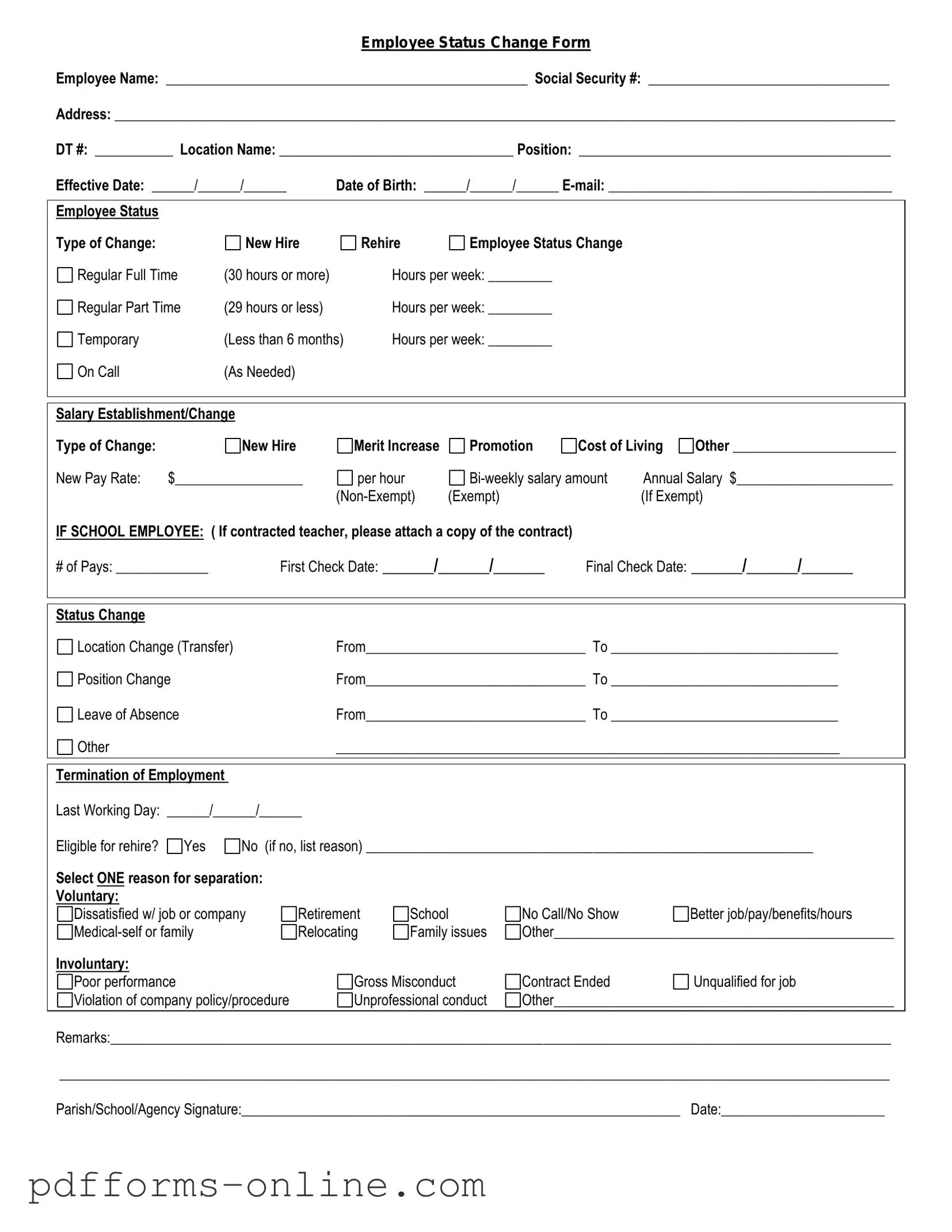Blank Employee Status Change Template
The Employee Status Change form plays a crucial role in the management of workforce dynamics within an organization. This form is designed to document any changes in an employee's status, which may include promotions, transfers, demotions, or even separations from the company. By providing a standardized way to communicate these changes, the form helps ensure that all relevant parties are informed and that the necessary adjustments can be made in payroll, benefits, and other administrative functions. Additionally, it often requires the input of both the employee and their supervisor, fostering a collaborative approach to career development and organizational structure. Understanding how to properly fill out and submit this form is essential for both employees and management, as it helps maintain accurate records and supports a transparent workplace culture.
Document Example
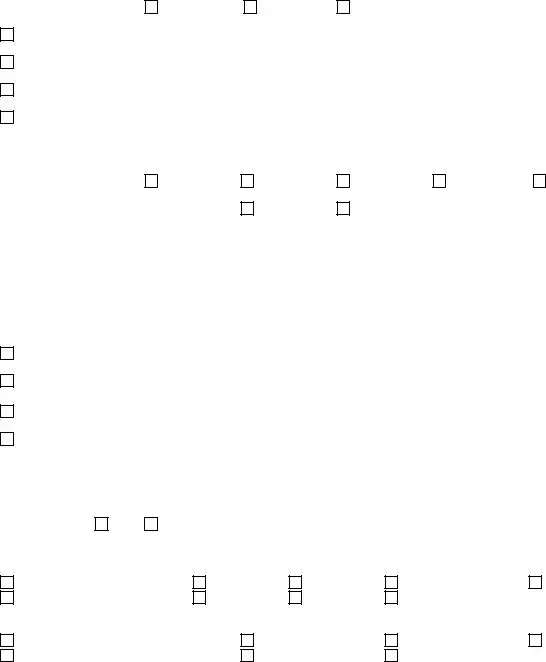
Employee Status Change Form
Employee Name: ___________________________________________________ Social Security #: __________________________________
Address: ______________________________________________________________________________________________________________
DT #: ___________ Location Name: _________________________________ Position: ____________________________________________
Effective Date: ______/______/______ |
Date of Birth: ______/______/______ |
|||
|
|
|
|
|
Employee Status |
|
|
|
|
Type of Change: |
New Hire |
|
Rehire |
Employee Status Change |
Regular Full Time |
(30 hours or more) |
|
Hours per week: _________ |
|
Regular Part Time |
(29 hours or less) |
|
Hours per week: _________ |
|
Temporary |
(Less than 6 months) |
Hours per week: _________ |
||
On Call |
(As Needed) |
|
|
|
|
|
|
|
|
Salary Establishment/Change |
|
|
|
|
|
|
|
|
|
|
Type of Change: |
|
New Hire |
|
Merit Increase |
Promotion |
Cost of Living |
Other _______________________ |
|||
New Pay Rate: |
$__________________ |
per hour |
|
Annual Salary $______________________ |
||||||
|
|
|
|
(Exempt) |
|
|
(If Exempt) |
|||
IF SCHOOL EMPLOYEE: ( If contracted teacher, please attach a copy of the contract) |
|
|
|
|||||||
# of Pays: _____________ |
First Check Date: ______/______/______ |
Final Check Date: ______/______/______ |
||||||||
|
|
|
|
|
|
|
|
|
|
|
|
|
|
|
|
|
|
|
|
|
|
Status Change |
|
|
|
|
|
|
|
|
|
|
Location Change (Transfer) |
|
|
From_______________________________ To ________________________________ |
|||||||
Position Change |
|
|
From_______________________________ To ________________________________ |
|||||||
Leave of Absence |
|
|
From_______________________________ To ________________________________ |
|||||||
Other |
|
|
|
_______________________________________________________________________ |
||||||
|
|
|
|
|
|
|
|
|
|
|
Termination of Employment |
|
|
|
|
|
|
|
|
|
|
Last Working Day: ______/______/______ |
|
|
|
|
|
|
|
|||
Eligible for rehire? |
Yes |
No (if no, list reason) _______________________________________________________________ |
||||||||
Select ONE reason for separation: |
|
|
|
|
|
|
|
|
||
Voluntary: |
|
|
|
|
|
|
|
|
|
|
Dissatisfied w/ job or company |
Retirement |
School |
No Call/No Show |
|
Better job/pay/benefits/hours |
|||||
|
Relocating |
Family issues |
Other________________________________________________ |
|||||||
Involuntary: |
|
|
|
|
|
|
|
|
|
|
Poor performance |
|
|
Gross Misconduct |
Contract Ended |
|
Unqualified for job |
||||
Violation of company policy/procedure |
|
Unprofessional conduct |
Other________________________________________________ |
|||||||
|
|
|
|
|
|
|
|
|
|
|
Remarks:______________________________________________________________________________________________________________
_____________________________________________________________________________________________________________________
Parish/School/Agency Signature:______________________________________________________________ Date:_______________________
Frequently Asked Questions
-
What is the Employee Status Change form?
The Employee Status Change form is a document used by organizations to formally record changes in an employee's status. This can include promotions, demotions, transfers, or changes in employment status such as moving from part-time to full-time. The form helps ensure that all necessary updates are made in the company’s HR records, maintaining accurate employee information.
-
When should I fill out the Employee Status Change form?
You should fill out the Employee Status Change form whenever there is a significant change in your employment situation. This includes, but is not limited to, changes in job title, department, work location, or employment status. It is important to submit the form as soon as the change occurs to avoid any discrepancies in payroll or benefits.
-
Who needs to approve the Employee Status Change form?
Typically, the form requires approval from your direct supervisor or manager. In some organizations, HR may also need to review and approve the changes. This multi-level approval process helps ensure that all changes are justified and properly documented.
-
What happens after I submit the Employee Status Change form?
Once you submit the form, it will be reviewed by the appropriate personnel. After approval, the changes will be updated in the company’s HR system. You should receive confirmation of the changes, which may include updated job descriptions, new benefits information, or adjustments to your pay. If there are any issues or additional information needed, HR will reach out to you directly.
Misconceptions
Understanding the Employee Status Change form is crucial for both employees and employers. However, several misconceptions can lead to confusion. Here are nine common misunderstandings:
-
It is only for terminations.
This form is used for various changes, including promotions, demotions, and transfers, not just for ending employment.
-
Only HR can fill it out.
While HR often handles the process, managers and employees can initiate the form to request changes.
-
Changes take effect immediately.
Typically, changes are effective on a specified date after approval, not instantly upon submission.
-
It requires extensive documentation.
Most changes only need basic information. Additional documentation may be necessary in specific situations.
-
It's a one-time form.
This form can be submitted multiple times throughout an employee's tenure for various changes.
-
It has no impact on benefits.
Changes in employment status can affect benefits eligibility, so it's important to review the implications.
-
All changes are permanent.
Some changes, like temporary assignments, may have a defined end date, allowing for flexibility.
-
It is only for full-time employees.
Part-time and contract workers can also have their status changed using this form.
-
Approval is guaranteed.
Submitting the form does not guarantee approval. Each request is subject to review and decision-making processes.
Being aware of these misconceptions can help ensure that the Employee Status Change process runs smoothly and efficiently.
Common mistakes
-
Inaccurate Personal Information: Many individuals fail to provide correct personal details, such as name, address, or contact information. This can lead to communication issues and delays in processing the form.
-
Incorrect Job Title: Employees sometimes list an outdated or incorrect job title. This mistake can affect payroll, benefits, and overall employee records.
-
Missing Signature: A common oversight is neglecting to sign the form. Without a signature, the form may not be considered valid, causing unnecessary delays.
-
Failure to Specify Effective Date: Some individuals forget to indicate the effective date of the status change. This omission can lead to confusion regarding when the changes should take effect.
-
Not Providing Supporting Documentation: Employees often overlook the need to attach necessary documents, such as promotion letters or transfer requests. This can result in incomplete submissions.
-
Neglecting to Review the Form: Many people submit the form without reviewing it for errors. This lack of attention can lead to multiple corrections and delays in processing.
Additional PDF Templates
Form 6059B Customs Declaration - The CBP 6059B is one of several forms used by Customs and Border Protection.
When navigating the complexities of real estate transactions, understanding the nuances of a Texas Quitclaim Deed is essential. This form allows property owners to transfer their rights and interests without warranties, making it particularly useful in familial contexts or for resolving title discrepancies. For more information and access to legal documents, visit OnlineLawDocs.com, where you can find resources that simplify this process.
Ucc 1308 All Rights Reserved - This affidavit is a reassurance that you are aware of your legal standing.
Document Data
| Fact Name | Description |
|---|---|
| Purpose | The Employee Status Change form is used to document changes in an employee's status, such as promotions, transfers, or terminations. |
| Required Information | This form typically requires employee identification details, the nature of the status change, and effective dates. |
| State-Specific Requirements | Some states may have specific requirements for the form based on labor laws. For example, California law mandates that employers provide written notice of termination. |
| Submission Process | Employees or managers must submit the completed form to the HR department for processing. |
| Record Keeping | Employers are required to keep copies of the form in the employee's personnel file for compliance and auditing purposes. |
Similar forms
The Employee Status Change form is similar to the Job Application form, which is used by candidates seeking employment. Both documents collect essential information about an individual's qualifications, work history, and personal details. While the Job Application form focuses on prospective employees, the Employee Status Change form addresses current employees transitioning to new roles or statuses within the organization. This similarity lies in their purpose of facilitating employment processes and ensuring accurate records are maintained.
Another document comparable to the Employee Status Change form is the Promotion Request form. Employees seeking advancement within the company often fill out this form to formally request a promotion. Like the Employee Status Change form, it requires information about the employee's current position and the desired new role. Both documents help HR track changes in employee status and ensure that promotions align with company policies and procedures.
The Termination Notice form shares similarities with the Employee Status Change form as well. When an employee leaves a company, whether voluntarily or involuntarily, this form is completed to document the end of their employment. While the Employee Status Change form records changes that may lead to continued employment, the Termination Notice form signifies a definitive conclusion. Both forms play crucial roles in maintaining accurate employment records and ensuring compliance with company policies.
The Leave of Absence Request form is another document that resembles the Employee Status Change form. Employees may need to take time off for various reasons, such as medical issues or personal matters. This form captures the details of the requested leave and its duration. Similarly, the Employee Status Change form records changes in an employee’s status, including leaves that may affect their role or responsibilities within the organization.
The Transfer Request form is also akin to the Employee Status Change form. When employees wish to move from one department or location to another, they submit this form to initiate the transfer process. Both documents require information about the employee’s current position and the desired new position. They serve to document internal movements and ensure that HR is aware of changes in employee assignments.
The Performance Evaluation form can be compared to the Employee Status Change form as well. While the primary purpose of the Performance Evaluation form is to assess an employee’s job performance, it can also lead to changes in status, such as promotions or additional responsibilities. Both forms are essential for tracking employee progress and making informed decisions regarding their careers within the organization.
Understanding various employment forms is essential for effective HR management, and among these, the https://documentonline.org/blank-ohio-lease-agreement/ can serve as a useful reference for ensuring that all terms and conditions are clearly outlined, mirroring the role of documents like the Employee Status Change form, which addresses changes for existing employees.
The Benefits Enrollment form shares similarities with the Employee Status Change form, particularly when changes in employment status affect an employee's benefits eligibility. Employees often need to update their benefits information when they experience a change in their employment status, such as a promotion or transfer. Both forms require careful attention to detail and help ensure that employees receive the appropriate benefits based on their current roles.
The Onboarding Checklist is another document that aligns with the Employee Status Change form. While the Onboarding Checklist is typically used for new hires, it can also be relevant for current employees who are transitioning to new roles. Both documents aim to ensure that all necessary steps are taken during an employment change, whether it's welcoming a new employee or facilitating a current employee’s transition to a different position.
Finally, the Employee Exit Interview form can be seen as similar to the Employee Status Change form. While the Exit Interview is used when an employee leaves the company, it provides valuable insights into the reasons for their departure. Understanding these reasons can inform future changes in employee status and help improve retention strategies. Both forms contribute to the overall management of employee transitions and the maintenance of a healthy workplace environment.