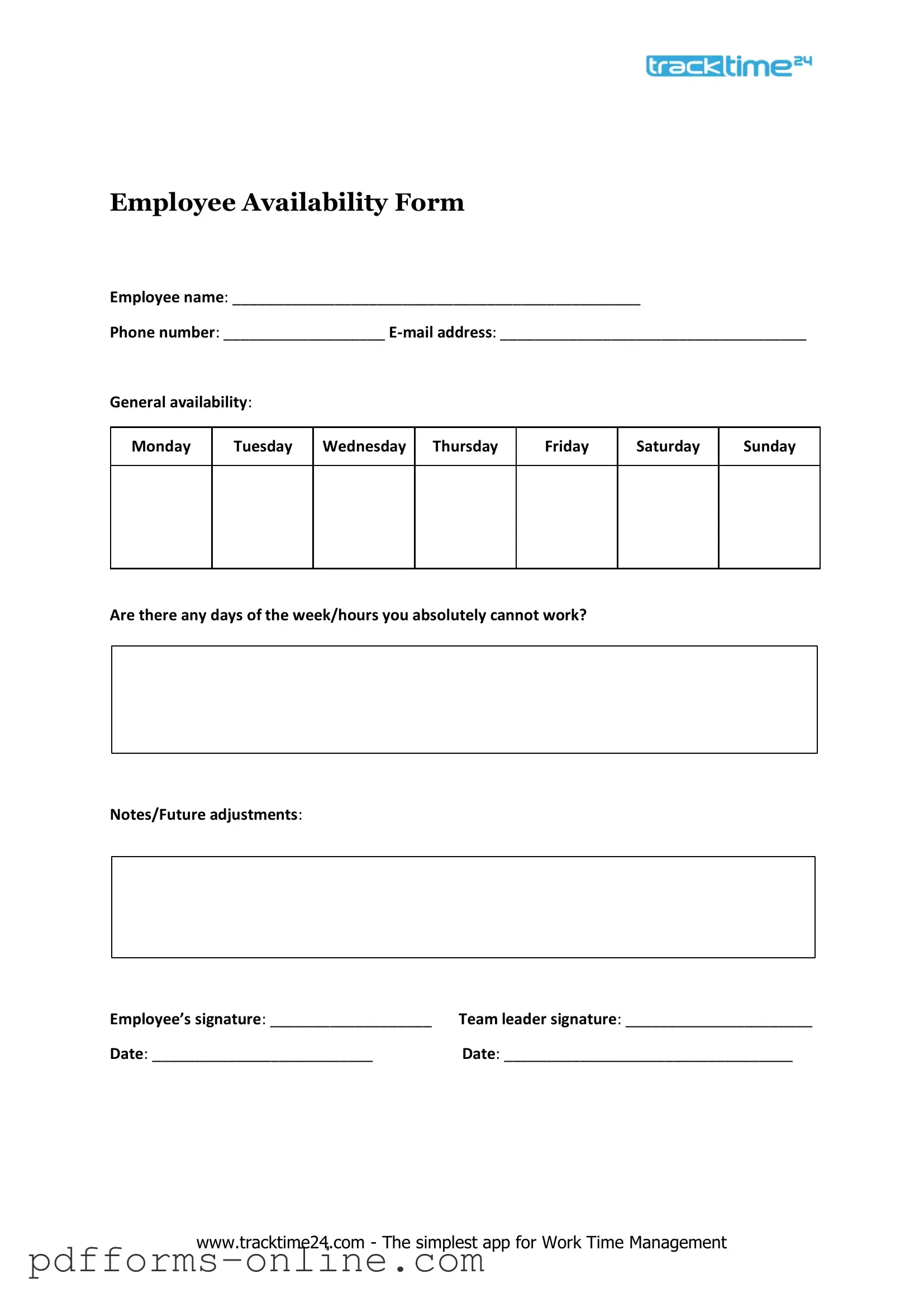Blank Employee Availability Template
When it comes to managing a workforce, understanding employee availability is crucial for effective scheduling and operational efficiency. The Employee Availability form serves as a key tool for employers, allowing them to gather essential information about when employees are available to work. This form typically includes sections for employees to indicate their preferred work hours, days they are available, and any specific time constraints they might have due to personal commitments or other jobs. By collecting this information, employers can create schedules that accommodate their staff's needs while ensuring that business operations run smoothly. Additionally, this form can help prevent scheduling conflicts and promote a better work-life balance for employees. Ultimately, the Employee Availability form not only aids in scheduling but also fosters a positive workplace environment where employees feel heard and valued.
Document Example
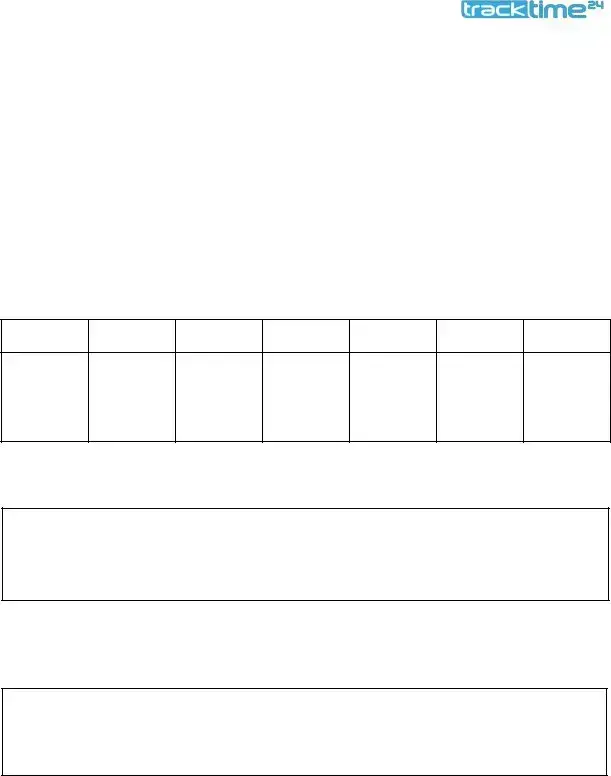
Employee Availability Form
Employee name: ________________________________________________
Phone number: ___________________
General availability:
Monday
Tuesday
Wednesday
Thursday
Friday
Saturday
Sunday
Are there any days of the week/hours you absolutely cannot work?
Notes/Future adjustments:
Employee’s signature: ___________________ Team leader signature: ______________________
Date: __________________________Date: __________________________________
www.tracktime24.com - The simplest app for Work Time Management
Frequently Asked Questions
-
What is the Employee Availability form?
The Employee Availability form is a document that employees complete to indicate their preferred working hours and days. This form helps employers understand when employees are available to work, facilitating better scheduling and workforce management.
-
Why is it important to fill out the Employee Availability form?
Completing the Employee Availability form is crucial for both employees and employers. For employees, it ensures that their preferred work hours are considered, promoting a better work-life balance. For employers, it aids in creating schedules that align with employee availability, reducing conflicts and improving overall productivity.
-
How often should I update my availability?
Employees should update their availability whenever there are significant changes in their schedules, such as new commitments or changes in personal circumstances. Regular updates help maintain accurate records and ensure that scheduling reflects current availability.
-
Can I request specific days off on the form?
Yes, employees can indicate specific days they are unavailable to work on the form. This information is vital for employers when planning shifts and ensuring that staffing needs are met while respecting employees' personal time.
-
What happens if I don’t submit the form?
If an employee does not submit the Employee Availability form, the employer may not have a clear understanding of the employee's preferred working hours. This could lead to scheduling conflicts, dissatisfaction, and potential impacts on job performance.
-
Is my availability confidential?
Yes, the information provided on the Employee Availability form is generally considered confidential. Employers typically use this data solely for scheduling purposes and do not share it outside of the relevant management team.
-
Who should I contact if I have questions about the form?
Employees should reach out to their direct supervisor or the human resources department if they have questions regarding the Employee Availability form. These contacts can provide clarification and assist with any concerns related to the form.
Misconceptions
Many people have misunderstandings about the Employee Availability form. Here are six common misconceptions that can lead to confusion:
-
It’s only for part-time employees.
This form is useful for both full-time and part-time employees. It helps employers understand the availability of all staff, ensuring proper scheduling.
-
Submitting the form guarantees specific hours.
While the form provides employers with preferences, it does not guarantee that employees will be assigned those exact hours. Scheduling depends on various factors, including business needs.
-
Once submitted, the availability cannot be changed.
Employees can update their availability as needed. It’s important to communicate any changes to ensure that scheduling remains accurate.
-
Only managers can view the form.
Typically, HR personnel and relevant supervisors can access the form. This transparency helps in making informed scheduling decisions.
-
The form is optional.
In many workplaces, submitting the Employee Availability form is a requirement. It helps maintain an organized scheduling system and ensures that everyone’s preferences are considered.
-
It’s only relevant during the hiring process.
The form remains relevant throughout employment. Changes in personal circumstances may affect an employee's availability, making it essential to keep the form updated.
Common mistakes
When filling out the Employee Availability form, it's easy to overlook certain details. Here’s a list of common mistakes people make:
-
Not providing complete information: Some individuals forget to fill in all required fields, leaving essential details blank.
-
Using unclear or ambiguous language: Instead of specifying exact times, some may write vague terms like “afternoon” or “evening,” which can lead to confusion.
-
Failing to update availability: People often submit a form based on their current schedule but neglect to revise it when their availability changes.
-
Ignoring the deadline: Submitting the form after the designated deadline can result in scheduling conflicts or missed opportunities.
-
Not considering peak hours: Some forget to indicate their availability during busy times, which can create staffing issues.
-
Overestimating availability: Individuals may claim they are available for more hours than they can realistically commit to, leading to burnout.
-
Neglecting to communicate special circumstances: If someone has specific needs or restrictions, failing to mention these can complicate scheduling.
-
Assuming everyone knows their preferences: Some people think their supervisors are aware of their preferred shifts, but this may not be the case.
-
Not checking for errors: Typos or incorrect information can easily slip through, so it’s important to review the form before submission.
-
Forgetting to sign or date the form: A missing signature or date can render the form invalid, causing delays in processing.
By avoiding these common mistakes, individuals can ensure their availability is accurately reflected, leading to smoother scheduling and a better work experience.
Additional PDF Templates
U.S. Corporation Income Tax Return - The IRS 1120 form is used by C corporations to report income, gains, losses, and expenses.
For those seeking a reliable way to manage their legal affairs, the documentation detailing the "General Power of Attorney" is pivotal. This form empowers you to ensure your financial and legal interests are protected, allowing an agent to act on your behalf. To learn more about the necessary procedures, visit the comprehensive guide on General Power of Attorney options.
Texas Temporary Tag - This form can be requested from the Texas Department of Motor Vehicles (DMV).
Document Data
| Fact Name | Description |
|---|---|
| Purpose | The Employee Availability form is used to collect information about an employee's preferred work schedule and availability for shifts. |
| Importance | This form helps employers manage staffing needs and accommodate employees' personal commitments, promoting a better work-life balance. |
| State-Specific Requirements | In some states, employers must comply with labor laws that require written documentation of employee availability to ensure fair scheduling practices. |
| Confidentiality | Information provided in the Employee Availability form is typically considered confidential and should be handled in accordance with privacy laws. |
Similar forms
The Employee Availability form shares similarities with the Work Schedule Request form. Both documents allow employees to communicate their preferred working hours and days. While the Employee Availability form focuses on when an employee is available to work, the Work Schedule Request form often includes specific requests for time off or adjustments to the standard schedule. This ensures that both employee needs and employer requirements are met efficiently.
Another related document is the Time Off Request form. This form is used by employees to formally request time away from work, whether for vacation, personal reasons, or illness. Like the Employee Availability form, it requires employees to specify dates and times. However, the Time Off Request form emphasizes absence rather than availability, making it crucial for managing staffing levels.
The Shift Preference form is also similar. Employees use this document to indicate their preferred shifts, whether morning, evening, or overnight. This form helps employers create schedules that align with employee preferences, which can lead to increased job satisfaction. The Employee Availability form complements this by providing a broader view of when employees can work.
The On-Call Availability form is another relevant document. It is used by employees who may not have a fixed schedule but are available to work on short notice. This form captures the times when an employee can be reached and is willing to fill in for absent colleagues. Both forms serve to optimize staffing by ensuring that employers know when employees are available.
The Leave of Absence form is similar in that it documents an employee's request for an extended period away from work. While the Employee Availability form focuses on regular work hours, the Leave of Absence form addresses longer-term absences for reasons such as medical issues or family emergencies. Each form plays a critical role in workforce management.
The Flexible Work Arrangement request is another comparable document. Employees use this form to propose changes to their work schedule or location, such as remote work or adjusted hours. While the Employee Availability form outlines when an employee can work, the Flexible Work Arrangement request focuses on how and where they would like to work, allowing for a tailored approach to employee needs.
The Employee Scheduling form is also relevant. This document is used by employers to create and communicate work schedules to employees. It often incorporates information from the Employee Availability form, ensuring that the schedules align with employee availability. This collaboration is vital for maintaining operational efficiency.
The Shift Swap Request form is similar in that it allows employees to request changes to their assigned shifts. Employees can propose swapping shifts with a coworker, which requires approval from management. This form often works in conjunction with the Employee Availability form to ensure that all parties are aware of each other's schedules and availability.
The Mobile Home Bill of Sale form is essential for anyone looking to buy or sell a mobile home in Arizona, as it provides a clear record of the transaction. By accurately filling out this form, individuals can avoid potential disputes and ensure that the sale is properly documented. For further details on necessary documentation, you can refer to All Arizona Forms.
Lastly, the Attendance Record form is related as it tracks employee attendance, including days worked and absences. While it does not directly address availability, it provides context for understanding patterns in employee attendance. The information from the Employee Availability form can help employers anticipate and manage attendance issues more effectively.